|
Teaching for Artistic Behavior (TAB) is often viewed by those unfamiliar with the philosophy, as a method of providing student choice. While allowing students to make choices regarding the subject and materials is a component of TAB, it is an end more than a means. As TAB teachers, we believe the student is the artist and the art room is their studio. We strive to teach students how to think and work as artists. Student choice is a result of TAB, but not TAB, at least not a definition. What makes TAB TAB, is the teacher’s ability to provide opportunity for students to think and work as artists. There are many ways to create this environment but most all rely on a particular method, whether intentional or not. The method I’m referring to is following an artistic process. The artistic process has evolved from several earlier processes that were originally designed and implemented as a means of structuring the development of something. One of the more common predecessors is Design Thinking Process. At its core, Design Thinking works through five phases, starting with understanding a problem exists and ending with developing and testing a solution. Another process is one I borrowed and implemented with my students earlier in my TAB teaching career. The Project Management Process is very similar to Design Thinking, using five phases to define and build a solution to a problem. These processes are used to design and create everything from websites to apps, to bridges and airplanes. You can click here to read how I adopted this process into the art room on the Art of Education website. The Artistic ProcessMore recently, the Artistic Process has become an integral part of the TAB classroom. To adapt the process into the classroom, the phases have been modified from the lengthier Design Thinking and Project Management processes. Most artistic processes now represent an artist friendly version, four phase process. Though the phases may have slightly different titles, the overall phases remain the same. The first is an inspiration phase. This phase is where the student finds their idea. The second phase is the design or development phase. In this phase, the student plans for their creation. The third phase is the creation phase. This is where the student makes the artwork. The final phase is a reflection phase where the student reflects on their accomplishment. These four phases accomplish the task. They provide a structured environment to assist the student in thinking and working as artists. However, there is a challenge. Though the phases in this version walks the student through the art making process, it does not specifically address the reason or purpose for making the art. Instead, the inspiration phase assumes there is a direction simply because it provides a starting point. The reason for making the art is not defined. It’s an instinct, a like, a flavor. In fact, the reason or purpose for making the art may come much later in the process, or not at all. Revisiting the ProcessTo address this issue, the Project Matrix was developed. The Project Matrix is an updated version of the artistic process that begins with a target. This target, selected by the student, provides a reason and purpose for making the art. Instead of simply providing inspiration, the target provides a road map, guiding the rest of the process. Let’s look at the new phases. Similar to the artistic process, the Project Matrix consists of four phases. These phases include Identify, Explore, Apply and Reflect. Click here to visit the Art Portal The Project Matrix PhasesIdentify: In this first phase, the student will select and write an Individualized Learning Target (iLT). The iLT will guide the student through the art making process. It explains what the project's objective is. In other words, it’s the artwork's guiding principle. The students are provided a list of learning targets based on the standards. After selecting a learning target, the student individualized it to meet their needs. Here is an example. Let's say the student want to create a painting of their house in the style of the famous work of art, Starry Night by Van Gogh. They look at the Learning Targets and selects, “I Am Inspire: I will consider how artists, artwork or art concept inspire me”. Next, they individualize the Learning Target so it becomes theirs. “I will consider how the artist Van Gogh painted the Starry Night.” For a complete list of learning targets click here Explore: Once the student has selected and individualized a Learning Target (iLT), there next step is to explore materials and/or techniques that they can later use in the creation of a final artwork. This exploration can take may forms. Some students might want to explore a material on their own, experimenting and playing as a means of learning. Other students might want to see how other artists have used materials or techniques in their artwork . Still others might want to watch a tutorial to gain knowledge. We encourage all these methods and to assist we’ve provided a list of videos including artists, materials and techniques to increase the student’s skills. Visit our Explore page for more Apply: In our previous version of the artistic process this phase was labeled Create. It was the phase were students created a final work of art. However, now we have renamed this phase Apply. It is still the phase where the student makes the art only now we expect more. We want to see the student Apply what they learned in the Explore phase. This is how they will demonstrate how they are meeting their iLT. For more information on our expectation, visit the Apply page Reflect: The purpose of the Reflect phase hasn’t changed much from the original artistic process. The one big difference is that we expect our students to complete the Project Matrix document. This document is actallu assigned during the Identify phase. It’s a place where the student can document their iLT, the ways the explored including tracking specific videos, and explain how the work they created met their goal. You can download a copy of this document on the Reflect page
4 Comments
|
Art of South BArtwork by students at Art of South BThe Visual Arts Dept. at SBHS is like no other program in the state. Learn more, watch the Intro to South B video.
The PodcastListen to the
Make Artists Podcast with your host Ian Sands the choice based, student directed, Teaching for Artist Behavior, high school art teacher and stuff and things... but mostly stuff. What's TAB?Teaching for Artistic Behavior (TAB) is a student-directed art education pedagogy that directs students to think and work as artists.
BooksMaking Artists picks up where The Open Art Room left off, covering issues and situations choice teachers encounter as they design their program.
The Open Art Room provides a student-centered approach to art instruction that is inspirational, practical, and classroom-tested.
ArticlesClick Here to read the May SchoolArts Article, "What If, TAB"
Click Here to read the March SchoolArts Article, Student-Directed Answers to Five Frequently Ask Questions
Click Here to read the January SchoolArts Magazine Article Engagement Grading
Click Here to read the November SchoolArts Magazine Article Is Disco The Cure For Artist Block?
Click Here to Read the 2019 Summer SchoolArts Magazine Article Realigning the Standards!
Click Here to Read the April SchoolArts Magazine Article Tracking Student Progress with the Burn Book!
Click Here to Read the February SchoolArts Article, Build A Dynamic Art Program with Modular Teaching!
Click here to Read the October SchoolArts Article, Artists Solve Problems
Click Here to Read the Summer SchoolArts Article, Art Traps for Reluctant Students
Archives
July 2023
CategoriesArt Teacher : Ian Sands
|
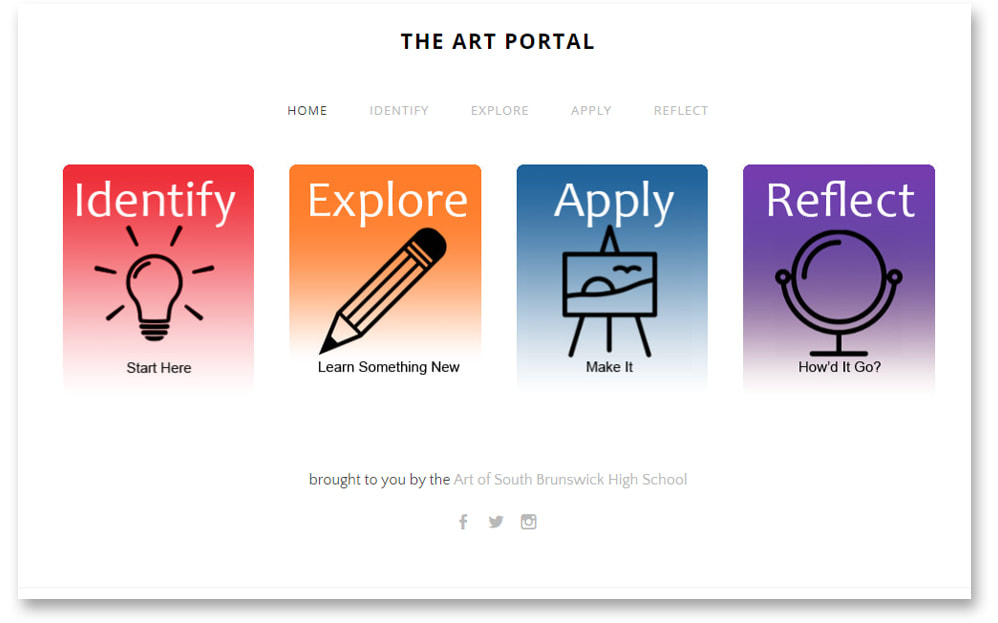


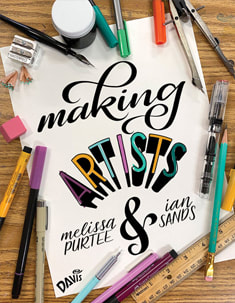
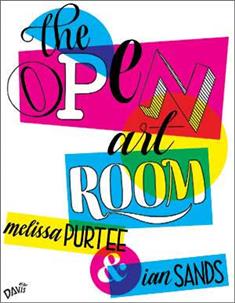
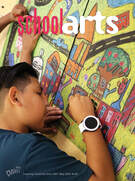

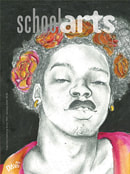

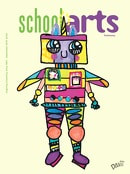

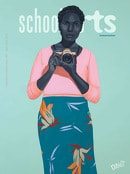
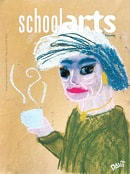


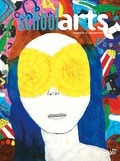
 RSS Feed
RSS Feed

