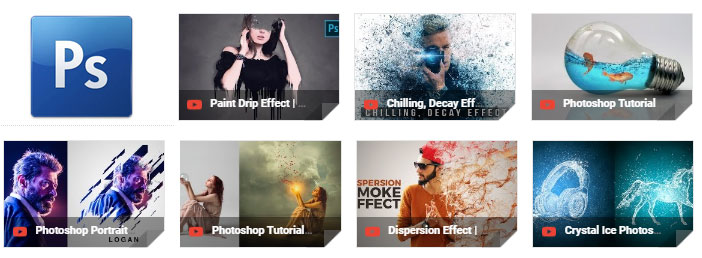Computer Art & Animation
This Week in Computer ArtFinals Week
This week you will create three computer graphic designs. You will create an original version, using your own photographs, inspired by any three of the following tutorials. View the tutorials. Select the three you will use as your art's inspiration. Learn how to apply the technique from the three tutorials you select. Apply those techniques to your own original artwork. You will need to have all three computer designs posted to Seesaw by Tuesday, January 22 Inspiration Tutorials https://www.youtube.com/watch?v=Vfz0hDdYl0A https://www.youtube.com/watch?v=XnzGFtUevts&t=2s https://www.youtube.com/watch?v=QdYOwlX6010 FYI: if you decide to try this tutorial you will need to substituent the brushes used in the video with others that are already part of Photoshop. This is because the site to download the brushes used in this tutorial is blocked at school. https://www.youtube.com/watch?v=H9XKciN3zNc https://www.youtube.com/watch?v=lhdxVVLCIjY https://www.youtube.com/watch?v=x8qb2botRjY |
Previous UnitsUnit One: Photoshop 101
Day One Presentation Clone Project Intro Angry Pancakes -Tutorial Pancake Image Jaws Image Frog Tongue - Tutorial Frog Image Tongue Image Rhino Zebra - Tutorial Rhino Image Zebra Image Banana Shine - Tutorial Banana Image Sutori Newimals Clone Project Intro Cartoon and You Project Parts is Parts Paint Splats Presentation Paint Splat Images Unit Two: Animation Basics How to Animate Frames - Tutorial Animation Squid Examples Cinemagraphs Examples http://cinemagraphs.com/ The Core Principles of Disney Animators Skittlemations Unit Three: Photoshop 202 Scramble Bodies X-Ray Project The Photoshop Effect Retouching in Photoshop tutorial Blemish Girl 1 JPG Blemish Girl 2 JPG Create Awesome Eyes Whiten Teeth Change Hair Color Realistic Lipstick pop Icon Sculpture Project The Barbie Project Unit Four: 3D Printing Week This week and part of next we will be be taking a look at online 3D apps to create files for the 3D printer. You don't need to post anything to Seesaw. Instead, explore the apps and learn how to use them. Your grade will be based on engagement. That means you need to be working only on these apps. If you create something and wish to have it 3D printed, export the .STL file and email it to [email protected] Thursdays app: Tinkercad Tutorial Friday App: SculptGL 3D Week: Product Design and 3D Printing - Presentation Unit Five: Photoshop 303 Space Tutorial Mask Tutorial Brushes Tutorial Brushes for Download Sparkle Portrait Assignment or Personality Portrait Sparkle Girl PSD Sparkle Girl JPG Skater Example PSD Photoshop Text 101 - Tutorial Movie Parody Project Typography Project Disney Mash Up Disney Mashup Magazine Unit Six: Animation 2.0 Video Timeline Animation - Tutorial Walk Cycle Project Unit Seven: illustrator Monday: Adobe Illustrator Flowers Tuesday: Adobe Illustrator Pen Tool Duck Wednesday: 2D Icon buttons in illustrator Thursday: 3D Logos in Illustrator Friday: Drawing to Symbols in illustrator Unit Eight: Photoshop Pick Photoshop Pick Three Round One PhotoShop Pick Three Round Two Thee 12 Days of Photoshop Finals Week https://www.youtube.com/watch?v=Vfz0hDdYl0A https://www.youtube.com/watch?v=XnzGFtUevts&t=2s https://www.youtube.com/watch?v=QdYOwlX6010 FYI: if you decide to try this tutorial you will need to substituent the brushes used in the video with others that are already part of Photoshop. This is because the site to download the brushes used in this tutorial is blocked at school. https://www.youtube.com/watch?v=H9XKciN3zNc https://www.youtube.com/watch?v=lhdxVVLCIjY https://www.youtube.com/watch?v=x8qb2botRjY |